
FREQUENTLY ASKED QUESTIONS (FAQ):
(use Google Translate in the upper right corner of the site to translate the page into your native language)
GENERAL ISSUES (FAQ):
Our site uses a Google translator, therefore, the site administration is not responsible for the incorrect translation.
Important! Not to be confused with the choice of language in the game! These are different settings.

Method 1
In the upper corner of the window there is a Flag (drop-down menu), where we select the language we need.
In each game, “Flags” can be in different places.
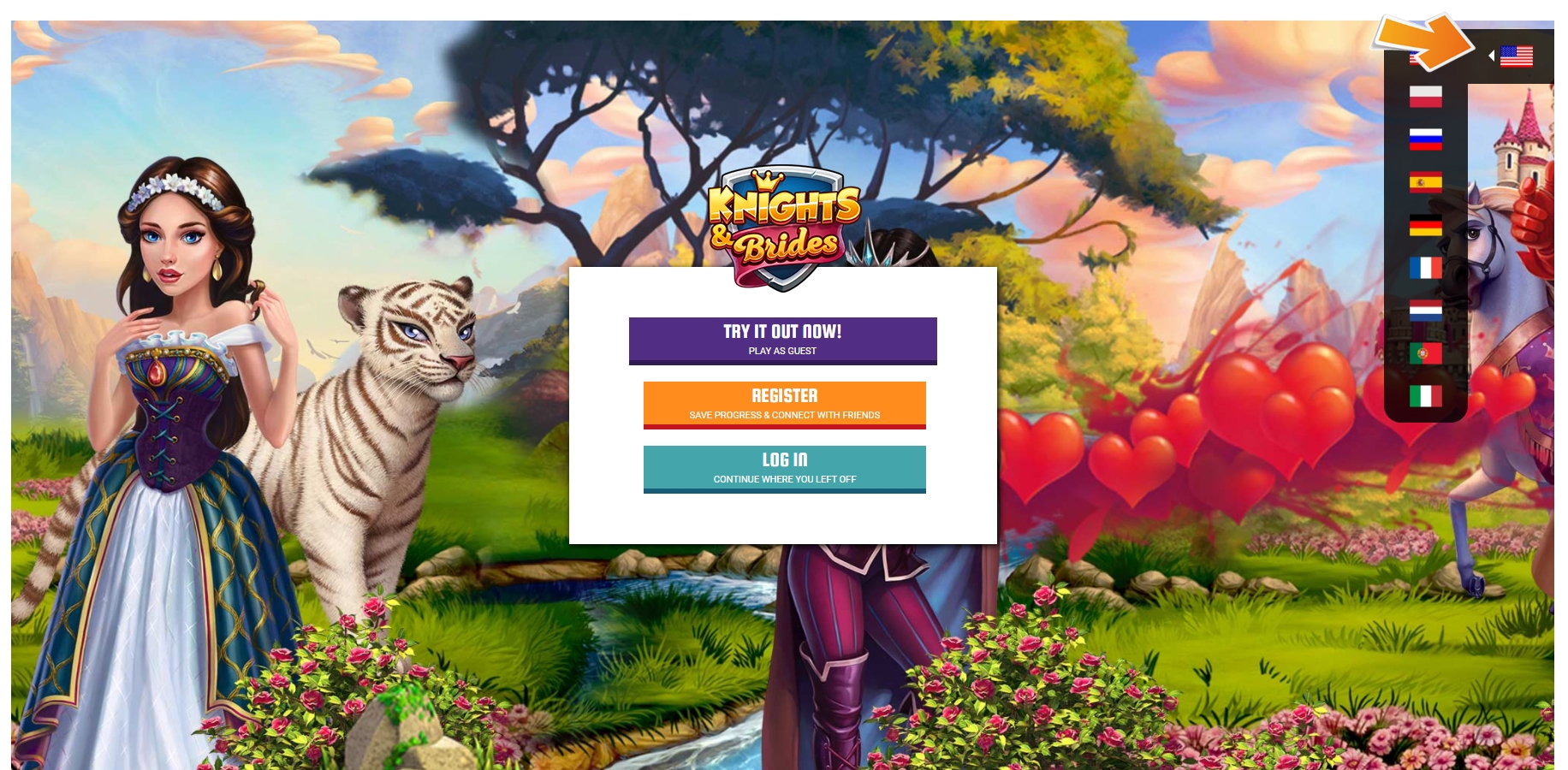
Method 2
We go to the left “Drop-down menu”
– select the “SETTINGS” button
(by default it is expanded, to hide it, click on it again).
– choose your Language in the game, if by chance the Language changed to another

Select the button “Login”

If you have a Facebook account, we recommend registering with it. Select the button “LOG IN WITH FACEBOOK”

To continue, you will be prompted to log in to the Facebook social network.

If you have already been logged into the social network Facebook, you will need your action and permission to use your account as a game profile for standard games.
If you’ve been logging into the game using your Facebook profile, please follow these steps:
1. On the Authorization window, select “Forgot Password”
2. In the pop-up window, enter the email address linked to your Facebook account.
3. You will receive an email with a password reset link (if you can’t find the email in your inbox, check your “Spam” folder).
4. Click on the provided link and complete the password reset process.
5. Try logging into the game using your email and the new password.

Select the button “Login”

If you have a Google account, we recommend registering with it. Select the button “LOG WITH GOOGLE”

To continue, you will be prompted to log in with your Google profile.

If you have already been logged into Google, you will need to confirm your action and give permission to use your account as a game profile for standard games.
Registration is the same for all games where there is the form below for “Authorization” or “Registration”. Shown by the example of the game “Loyalty: Knights and Princesses”. The site contains other games where the Registration form differs from the one given, but the format of passing the Registration itself, in its essence, has a common standard and meaning.
If you do not have a game account yet, select “Register”

Step 1
– You need to indicate your Name and Surname.
Step 2
– You need to enter your email address. All letters when entering must be in lower case (small).
Step 3
– You need to come up with your password and confirm it (achieve twice).
IMPORTANT! The password must consist only of letters of the Latin alphabet (numbers are also allowed), and must not contain spaces!
Step 4
– put the checkbox “I am not a robot”

Step 5
– before clicking “Register”, we recommend that you write down or remember your login information somewhere! If you have not visited the site for a long time, the system will offer to re-authorize.
– to do this, you need to enter the email address and password that you specified during registration.
– You will receive an email to your Email address with a link that you need to follow in order to complete the registration in the game.
Select the button “Login”

To enter the game, you need to enter your e-mail address and password that you provided during registration.
Important! In these fields, you do not need to enter logins and passwords from your email addresses or accounts from Social Networks!

We recommend that you install the “Remember me” checkbox.
Also, there are other ways to go through the “Authorization”, using your Facebook or Google accounts

In the left game window “Drop-down menu” there is a button “EXPAND”, it is responsible for the ability to expand the game window to full-screen mode.












